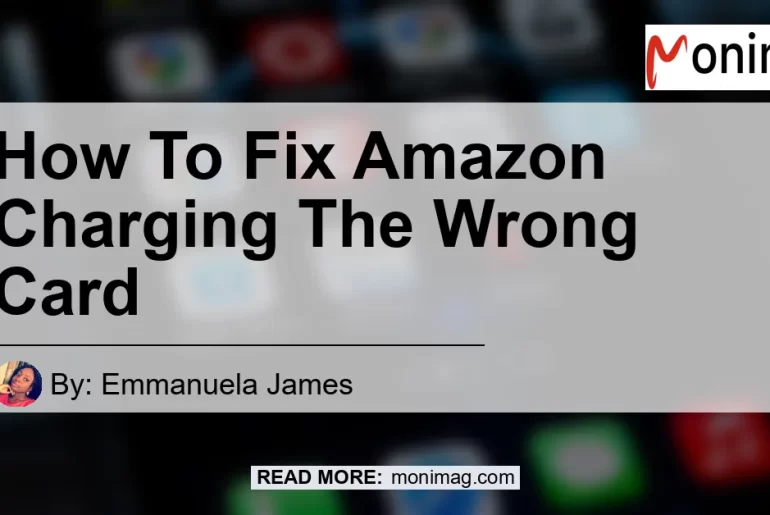Have you ever experienced the frustration of Amazon charging the wrong card for your purchases or subscription fees? Well, you’re not alone. Many Amazon users have encountered this issue, leading to unexpected charges on their credit cards or even incorrect billing for Prime membership fees. The good news is that there are steps you can take to resolve this problem and ensure that Amazon charges the correct card. In this article, we will guide you through the process of managing your payment methods on Amazon, so you can avoid any further mishaps.
Why Does Amazon Charge The Wrong Card?
Before we delve into the solution, let’s first understand why Amazon may charge the wrong card in the first place. There are a few possible reasons for this:
-
Outdated payment information: If you haven’t updated your payment methods on Amazon for a while, the card they have on file may no longer be valid or have sufficient funds. This can lead to Amazon choosing another card to charge.
-
Default card selection: When you have multiple payment methods saved on Amazon, the platform may default to a particular card for certain transactions. If you’re not careful, this default card can result in incorrect charges.
-
Technical glitches: Like any online platform, Amazon is not immune to technical issues. In rare cases, a glitch or error in the system can cause Amazon to charge the wrong card.
Now that we have a clear idea of why Amazon may charge the wrong card, let’s move on to the solution.
How To Manage Your Payment Methods on Amazon
To ensure that Amazon charges the correct card for your purchases or subscription fees, you need to manage your payment methods. Fortunately, Amazon provides a straightforward process for updating and selecting the card you want to use. Here’s how:
-
Log in to your Amazon account: Visit the Amazon website and enter your login credentials to access your account.
-
Go to “My Account”: Once you’re logged in, navigate to the “My Account” section. You can usually find this at the top right corner of the page.
-
Select “Manage Addresses and 1-Click Settings”: In the “My Account” section, look for the option that says “Manage Addresses and 1-Click Settings” and click on it.
-
Update your payment methods: Within the “Manage Addresses and 1-Click Settings” page, you will find the option to update your payment methods. Click on this option to proceed.
-
Choose the correct card: Review the list of payment methods associated with your Amazon account and select the card you want to use as your default payment method. If the correct card is not listed, you can add a new card by clicking on “Add a new payment method.”
-
Save your changes: Once you have selected or added the correct card, make sure to save your changes. This will ensure that Amazon uses the specified card for future transactions.
By following these steps, you can take control of your payment methods on Amazon and avoid any further issues with incorrect charges.
Tips To Prevent Amazon Charging The Wrong Card
While managing your payment methods is essential, there are also some additional tips you can follow to prevent Amazon from charging the wrong card:
-
Regularly update your payment information: Make it a habit to check and update your payment methods on Amazon regularly. This will help ensure that the card on file is always accurate and up to date.
-
Remove outdated cards: If you no longer use a particular card or it is expired, remember to remove it from your Amazon account. This will eliminate any confusion and reduce the chances of Amazon charging the wrong card.
-
Check default card settings: Be aware of the default card settings on Amazon. Double-check which card is set as the default and adjust it if necessary. This can prevent any accidental charges on the wrong card.
-
Monitor your billing statements: Keep an eye on your credit card statements to ensure that Amazon is charging the correct card for your purchases. If you notice any discrepancies, promptly contact Amazon s customer support‘s customer support for assistance.
By following these tips, you can minimize the chances of Amazon charging the wrong card and have a smooth shopping experience on the platform.
Recommended Product: Amazon Basics Nylon Braided Lightning Cable
As we discuss managing payment methods on Amazon, it’s essential to have reliable accessories for your devices. One highly recommended product is the Amazon Basics Nylon Braided Lightning Cable. This Lightning cable is compatible with various Apple devices and features a durable nylon braided design, ensuring long-lasting performance.
Here are some key features of the Amazon Basics Nylon Braided Lightning Cable:
-
Compatibility: This Lightning cable is compatible with various Apple devices, including iPhones, iPads, and iPods. It supports charging and data syncing.
-
Durable design: The cable is constructed with a nylon braided exterior, which enhances its durability and prevents tangling. It can withstand everyday use and bending without fraying.
-
Length options: The Amazon Basics Nylon Braided Lightning Cable comes in different length options, allowing you to choose the one that suits your needs. Whether you need a shorter cable for on-the-go use or a longer one for convenience, there’s an option for you.
-
Reliable performance: With high-quality connectors and efficient transmission capabilities, this cable provides reliable performance for charging and data syncing tasks.
Overall, the Amazon Basics Nylon Braided Lightning Cable is a reliable and sturdy accessory that can complement your Apple devices. Its durable design and compatibility make it an excellent choice for anyone looking for a trustworthy Lightning cable.
Conclusion
Dealing with Amazon charging the wrong card can be frustrating, but it’s not an unsolvable problem. By managing your payment methods on Amazon and following the tips provided, you can prevent incorrect charges and ensure a smooth shopping experience. Remember to regularly update your payment information, remove outdated cards, and monitor your billing statements. And as a bonus, consider investing in the Amazon Basics Nylon Braided Lightning Cable to enhance your device connectivity.
So, take control of your Amazon experience and say goodbye to the hassle of Amazon charging the wrong card. With a few simple steps, you can put an end to this issue and enjoy seamless transactions on the platform.
Happy shopping on Amazon!