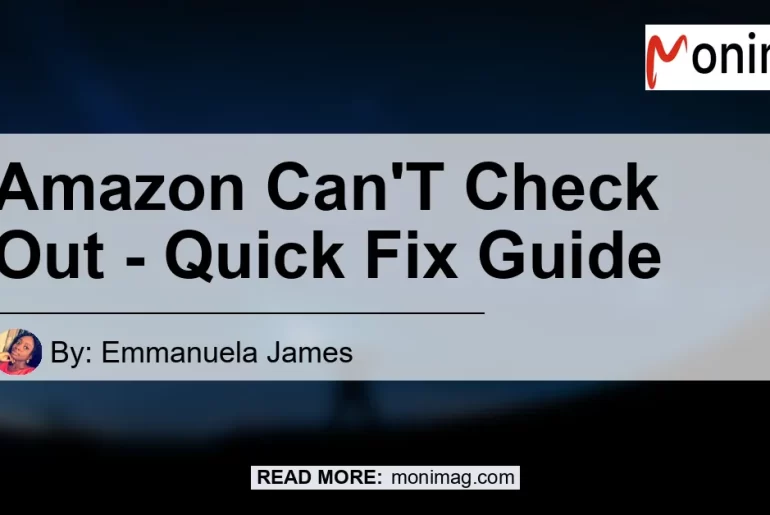In today’s digital age, online shopping has become increasingly popular. One of the leading online marketplaces is Amazon, which offers a wide range of products for customers to choose from. However, sometimes users may encounter difficulties while trying to check out their items on Amazon. In this article, we will explore the reasons why you can’t check out on Amazon and provide you with a quick fix guide to resolve these issues. Let’s dive in!
Reasons Why You Can’t Proceed to Checkout on Amazon
Reason 1: Internet Connection Issues
The first and foremost step is to ensure that you have a stable internet connection. A poor or intermittent internet connection can disrupt the checkout process and cause delays. To check your internet connection, try opening other websites or apps to see if they are functioning properly. If not, you may need to troubleshoot your internet connection or contact your service provider for assistance.
Reason 2: Outdated Browser or Device
Another common reason for checkout issues on Amazon is using an outdated browser or device. Some older browsers may not be compatible with the latest features of the Amazon website, leading to errors during the checkout process. To fix this, make sure your browser is up to date by checking for any available updates. Additionally, ensure that your device’s operating system is also up to date, as this can affect the overall functionality of the website.
Reason 3: Browser Cache and Cookies
Your browser’s cache and cookies store temporary data from websites you visit, which can sometimes interfere with the proper functioning of web pages. Clearing your browser’s cache and cookies can help resolve any conflicts and allow for a smoother checkout process on Amazon. To clear your browser’s cache and cookies, follow the steps specific to your browser. Here are some general guidelines:
- Google Chrome:
- Click on the menu icon (three vertical dots) in the top-right corner of the browser window.
- Select “More tools” and then “Clear browsing data”.
- Choose the time range (e.g., “All time”) and check the boxes for “Cookies and other site data” and “Cached images and files”.
-
Click “Clear data” to clear the cache and cookies.
-
Mozilla Firefox:
- Click on the menu icon (three horizontal lines) in the top-right corner of the browser window.
- Select “Options” and then “Privacy & Security”.
- Scroll down to the “Cookies and Site Data” section and click on “Clear Data”.
-
Check the boxes for “Cookies and Site Data” and “Cached Web Content” and click “Clear”.
-
Safari:
- Click on “Safari” in the top-left corner of the screen and select “Preferences”.
- Go to the “Privacy” tab and click on “Manage Website Data”.
- Click “Remove All” to clear the cache and cookies.
Reason 4: Payment Method or Shipping Address Issues
Sometimes, the reason you can’t proceed to checkout on Amazon is related to your payment method or shipping address. Here are two common issues you may encounter:
-
Invalid Payment Method: Amazon requires a valid payment method on file to process your order. Make sure you have a valid credit card or other accepted payment method associated with your Amazon account. If your payment method is expired or no longer valid, update the information in your account settings.
-
Incorrect Shipping Address: Double-check the shipping address you provided during the checkout process. A small error, such as a typo or missing apartment number, can prevent you from proceeding to checkout. Ensure that your shipping address is accurate and complete to avoid any delays.
Quick Fix Guide to Resolving Amazon Checkout Issues
Now that we have identified the common reasons why you can’t check out on Amazon, let’s go through a step-by-step quick fix guide to resolve these issues:
- Check your internet connection:
- Ensure you have a stable internet connection by opening other websites or apps.
-
Troubleshoot your internet connection or contact your service provider if necessary.
-
Update your browser and device:
- Check for any available updates for your browser and install them.
-
Similarly, make sure that your device’s operating system is up to date.
-
Clear your browser’s cache and cookies:
-
Follow the browser-specific steps mentioned earlier in the article to clear your browser’s cache and cookies.
-
Verify your payment method:
- Check your Amazon account settings to ensure you have a valid payment method on file.
-
Update your payment method information if necessary.
-
Confirm your shipping address:
- Double-check the shipping address you provided during the checkout process.
- Make any necessary corrections or additions to ensure accuracy.
By following these quick fixes, you should be able to successfully proceed to checkout on Amazon without any issues. However, if the problem persists, it may be helpful to contact Amazon customer support for further assistance.
Best Recommended Product: Anker PowerCore Portable Charger
As we navigate through the world of online shopping, it’s essential to have a reliable power source for our devices. One product that stands out in terms of convenience and reliability is the Anker PowerCore Portable Charger.
The Anker PowerCore Portable Charger is a high-quality external battery pack that allows you to charge your devices on the go. With its compact size and lightweight design, you can easily slip it into your bag or pocket for convenient access whenever you need it.
Key features of the Anker PowerCore Portable Charger include:
-
High Capacity: With a capacity of 10000mAh, this portable charger can provide multiple charges for your smartphone or other USB-powered devices.
-
Universal Compatibility: The Anker PowerCore is compatible with a wide range of devices, including iPhones, Android smartphones, tablets, and more.
-
Fast Charging Technology: Equipped with Anker’s exclusive PowerIQ and VoltageBoost technologies, this portable charger delivers the fastest possible charge to your devices, ensuring you stay powered up throughout the day.
-
Safety Features: Anker’s MultiProtect system provides surge protection, short circuit prevention, and other advanced safety features to keep you and your devices safe during charging.
To purchase the Anker PowerCore Portable Charger and never worry about running out of battery power again, click here.


In conclusion, encountering difficulties while trying to check out on Amazon can be frustrating but with a few simple steps, you can resolve these issues. Checking your internet connection, updating your browser and device, clearing your browser’s cache and cookies, and verifying your payment method and shipping address are all important steps to take. By following our quick fix guide, you’ll be able to proceed to checkout on Amazon smoothly. And don’t forget to consider the Anker PowerCore Portable Charger as a reliable power source for your devices. Happy shopping!