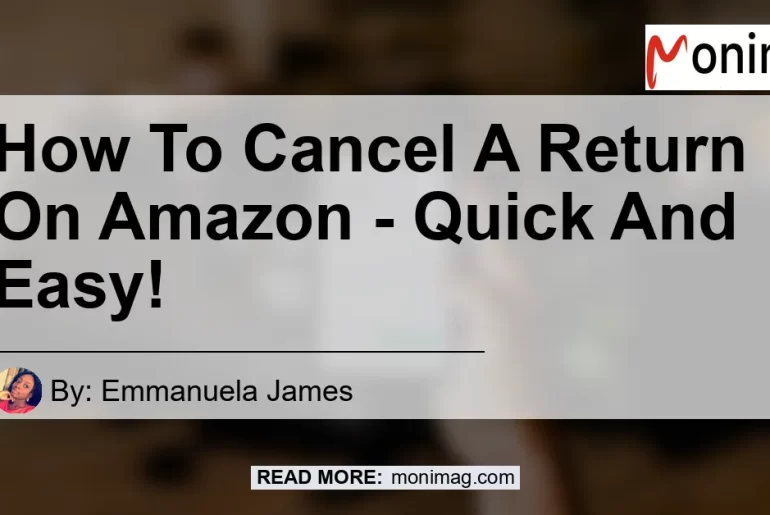Are you stuck with an Amazon purchase that you want to return? Don’t worry, cancelling a return on Amazon is quick and easy. In this article, we will guide you through the step-by-step process of cancelling a return on Amazon. Whether you changed your mind, found a better deal, or simply no longer need the item, cancelling a return is hassle-free. So let’s dive right in and learn how to cancel a return on Amazon!
Step 1: Access Your Account
The first step to cancelling a return on Amazon is accessing your account. Open up your internet browser and go to the Amazon website. Once you’re on the homepage, click on the “Sign In” button located on the top right corner of the page. Enter your login details and click “Sign In” to access your account.
Step 2: Locate Your Orders
After signing in to your Amazon account, you need to locate your orders. To do this, navigate to the top right corner of the page and click on “Returns & Orders”. This will take you to a page where you can view all of your recent orders and returns.
Step 3: Find the Item
Once you’re on the “Returns & Orders” page, you’ll see a list of your recent purchases. Find the item that you want to cancel the return for. You can use the search bar or browse through your orders to locate the specific item.
Step 4: Verify the Return Status
After locating the item, you need to verify the return status. Look for the return status next to the item you want to cancel the return for. If the return status says “Return Initiated”, it means that the return is still in progress and you can cancel it. If the return status says “Return Completed”, it means that the return has already been processed and you won’t be able to cancel it.
Step 5: Cancel the Return
Once you’ve verified that the return is still in progress, you can proceed to cancel it. To do this, simply click on the “Cancel this return” button next to the item. A pop-up window will appear asking you to confirm the cancellation. Click “Yes” to confirm the cancellation. That’s it! Your return has been successfully cancelled.
What Happens If You Don’t Return an Amazon Item?
Now that you know how to cancel a return on Amazon, you might be wondering what happens if you don’t return an item. Well, if you don’t return an Amazon item within the specified return window, you may still be eligible for a refund. In some cases, Amazon may automatically process a refund for you even if you don’t return the item. However, it’s important to note that this is not guaranteed and the refund will be at Amazon’s discretion.
It’s always best to adhere to Amazon’s return policy and return the item if you no longer want or need it. This not only ensures that you comply with Amazon’s policies, but it also helps maintain a fair and reliable marketplace for both buyers and sellers.
Conclusion
Cancelling a return on Amazon is a simple process that anyone can do. By following the step-by-step guide outlined in this article, you can easily cancel a return and avoid any inconvenience. Remember to access your Amazon account, locate your orders, find the item you want to cancel the return for, verify the return status, and finally cancel the return. And if you find yourself unsure about whether to return an item or not, it’s always best to follow Amazon‘s return policy and return the item within the specified window.
As for our recommended Amazon product related to the topic of cancelling returns, we suggest the AmazonBasics 6-Sheet Cross-Cut Paper and Credit Card Home Office Shredder. This high-quality shredder is the perfect tool for securely disposing of sensitive documents and credit cards. With its compact design and efficient shredding capabilities, it’s a must-have for any home or office. You can find this product here.


So go ahead and cancel that return on Amazon with ease, and consider investing in the AmazonBasics shredder for added peace of mind. Happy shopping!