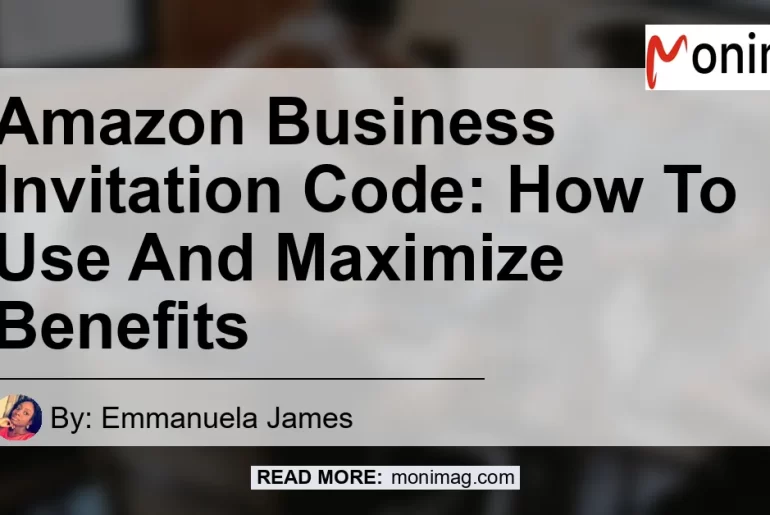Welcome to Amazon Business! If you’ve received an email invitation with the subject line “Welcome to Amazon for Business,” you’re on your way to accessing the benefits of being part of Amazon’s business community. In this article, we’ll guide you on how to use the Amazon Business invitation code and how you can maximize the benefits of this service.
What is an Amazon Business Invitation Code?
An Amazon Business invitation code is a unique code that grants you access to the Amazon Business platform. This code is usually sent through email, along with an invitation to join the platform. Once you receive the email, be sure to keep an eye out for the subject line “Welcome to Amazon for Business” and click on the “Accept the Invitation” button.
How to Use the Amazon Business Invitation Code
Using the Amazon Business invitation code is a straightforward process. Here are the steps to get started:
-
Locate the email: Look for the email with the subject line “Welcome to Amazon for Business” in your inbox. If you can’t find it in your inbox, check your spam or promotional folders as well.
-
Click on the invitation button: Open the email and locate the “Accept the Invitation” button. Click on it to proceed.
-
Follow the prompts: You will be redirected to the Amazon Business sign-up page. Follow the prompts to create a new Amazon Business account or sign in using your existing account credentials.
-
Enter the invitation code: During the sign-up process, you will be prompted to enter the invitation code. Copy and paste the code from the email invitation into the designated field. If the code is not automatically filled in, make sure to enter it manually.
-
Complete the registration: Once you’ve entered the invitation code, proceed to complete the registration process by providing any required information. This may include your company details and payment information, depending on your specific situation.
-
Start using Amazon Business: After completing the registration, you will gain access to your Amazon Business account. You can now start exploring the features and benefits provided by the platform.
Maximizing the Benefits of Amazon Business
Now that you have successfully used the Amazon Business invitation code and have access to the platform, let’s explore some ways to maximize the benefits of being an Amazon Business member.
1. Streamline Purchasing Processes
One of the primary advantages of Amazon Business is its ability to streamline purchasing processes for businesses. Here are some tips to optimize your purchasing experience:
-
Use the “Approvals” feature: If you have a large team, you can set up purchase approvals to control and monitor spending within your organization.
-
Create buying groups: Amazon Business allows you to create buying groups, which can help consolidate purchasing power and negotiate better pricing with sellers.
-
Set up purchasing policies: Customize your purchasing policies to align with your organization’s procurement guidelines, ensuring compliance and control over spending.
2. Access to Business-Only Pricing and Deals
As an Amazon Business member, you gain access to exclusive pricing and deals designed specifically for businesses. Here’s how you can make the most of this benefit:
-
Explore Amazon Business Prime: Consider upgrading to Amazon Business Prime, which offers additional benefits such as free shipping and access to Prime-exclusive deals.
-
Utilize quantity discounts: Take advantage of quantity discounts offered by sellers. Often, sellers provide better pricing when you buy in bulk.
-
Check for business-only deals: Keep an eye out for business-only deals and promotions, which can provide substantial savings on your purchases.
3. Simplify Expense Tracking and Reporting
Managing expenses and tracking purchases is made easier with Amazon Business. Follow these tips to simplify your expense tracking and reporting:
-
Use the “Order History” feature: Amazon Business provides detailed order history, making it easier to track and reconcile purchases within your organization.
-
Export order details: Export order details to third-party expense management tools or accounting software for seamless integration and streamlined reporting.
-
Leverage the Amazon Business American Express Card: If eligible, consider applying for the Amazon Business American Express Card, which offers enhanced expense tracking and rewards.
4. Benefit from Enhanced Delivery Options
Amazon Business offers a range of delivery options tailored to the needs of businesses. Here’s how you can leverage these options:
-
Utilize Business Prime shipping benefits: With Amazon Business Prime, you can take advantage of fast and free shipping on eligible items, ensuring timely delivery of your orders.
-
Explore Amazon Day for Business: Amazon Day for Business allows you to choose a designated day for all your deliveries, helping you consolidate shipments and simplify the receiving process.
-
Leverage Amazon Locker: If your organization has multiple locations or requires secure and convenient delivery options, consider using Amazon Locker for package pickup.
5. Access a Wide Selection of Products
One of the key strengths of Amazon Business is its extensive product selection. To maximize this benefit, follow these recommendations:
-
Use advanced search filters: Utilize advanced search filters to narrow down your options and find the products that best meet your specific business needs.
-
Follow recommended product listings: Amazon Business often provides recommendations based on your previous purchases or browsing history. Explore these recommendations to discover new products that may be relevant to your organization.
-
Access business-specific categories: Amazon Business offers business-specific categories, making it easier to find and compare products tailored to your industry or niche.
Conclusion
In conclusion, using the Amazon Business invitation code is the first step to accessing the benefits of being part of the Amazon Business platform. By following the steps outlined in this article, you can easily unlock the features and perks offered by Amazon Business.
To maximize your Amazon Business experience, consider streamlining purchasing processes, taking advantage of business-only pricing and deals, simplifying expense tracking and reporting, benefiting from enhanced delivery options, and accessing a wide selection of products.
From the list of recommended products, we highly recommend the Apple MacBook Pro as the best choice for businesses. The sleek design, powerful performance, and reliability make it an ideal choice for professionals across various industries. You can find the Apple MacBook Pro on Amazon by clicking here.


Remember to continuously explore the Amazon Business platform and stay updated with new features and benefits to ensure that your business is making the most out of this invaluable resource.