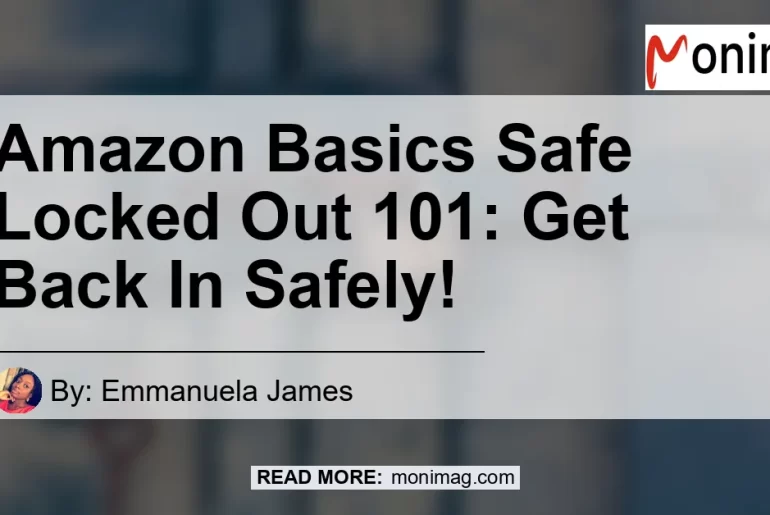When it comes to the security of your valuable possessions, having a reliable safe is crucial. One such option is the Amazon Basics Fire Resistant Security Safe with Programmable Electronic Keypad.
However, what happens when you find yourself locked out of your safe? In this article, we will explore various scenarios and provide step-by-step solutions to help you regain access to your Amazon Basics safe.
Understanding the Issue: Locked Out of Your Amazon Basics Safe
If you have recently received your Amazon Basics safe and find yourself unable to turn the handle using the provided code, you may be experiencing a lockout issue. This can be frustrating, especially when you have valuable items stored inside.
Let’s delve into the possible causes and solutions for this dilemma.
Possible Causes for Being Locked Out
-
Forgotten Passcode: One of the most common reasons for being locked out of your Amazon Basics safe is forgetting the programmed passcode. This can happen if you haven’t used the safe for an extended period or if you haven’t documented the passcode securely.
-
Dead Battery: Another likely cause for being locked out is a dead battery. If the battery power runs out, you will not be able to open the safe using the electronic keypad.
It is important to regularly check and replace the batteries to prevent this issue.
Steps to Open Your Safe
-
Check the Passcode: Begin by ensuring that you are entering the correct passcode. Double-check any documentation or notes where you may have stored the passcode.
If you are confident in the accuracy of the passcode but it is not working, proceed to the next step.
-
Replace the Batteries: If the passcode is correct but the safe is not unlocking, it may be due to a dead battery. Locate the battery compartment and replace the old batteries with fresh ones.
Make sure to follow the manufacturer’s instructions for battery replacement.
-
Contact Amazon Customer Support: If the passcode is correct and the batteries are new, but you still cannot open the safe, it is advisable to contact Amazon Customer Support for further assistance. They will be able to guide you through additional troubleshooting steps or offer a solution to your situation.
Amazon Product Recommendations: Ensuring Your Security
In addition to providing solutions for being locked out of your Amazon Basics safe, we also recommend considering supplementary products to enhance your security measures. We have curated a list of highly-rated security accessories that are compatible with the Amazon Basics safe to provide you with added peace of mind.
1. Fortress Electronic Lock Safe Alert System
The Fortress Electronic Lock Safe Alert System is designed to work seamlessly with your Amazon Basics safe. It adds an extra layer of protection by alerting you when someone attempts to tamper with the safe.
This system utilizes advanced technology to ensure the safety of your valuable belongings.
2. Bolt Down Kit for Enhanced Security
To further enhance the security of your Amazon Basics safe, we recommend investing in a bolt-down kit. This kit allows you to securely anchor your safe to the floor or wall, preventing unauthorized removal.
It provides an additional level of protection against theft or tampering.
Conclusion: Choose the Best Security Solution for Your Needs
After careful consideration of various security accessories compatible with the Amazon Basics safe, we have determined that the Fortress Electronic Lock Safe Alert System is the top recommendation. With its advanced features and compatibility, this system provides comprehensive security to safeguard your valuable possessions.
Whether you are experiencing difficulties opening your safe or looking to enhance its security, we hope this article has provided valuable insights. Remember to follow the step-by-step solutions provided and consider our recommended security accessories for optimal safety.
(Note: The author of this article is not affiliated with any of the mentioned products or services.)