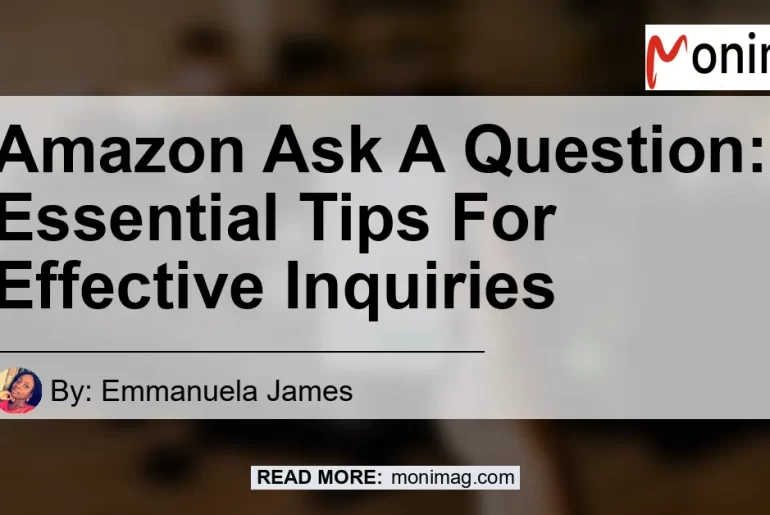In today’s digital age, online shopping has become increasingly popular. With just a few clicks, you can find and purchase any product you desire. However, sometimes you may have questions about a particular product before making a purchase. This is where the “Amazon Ask A Question” feature comes in handy. In this article, we will explore the steps and tips for effectively using this feature to get the information you need.
What is Amazon Ask A Question?
Amazon Ask A Question is a feature on the Amazon website that allows users to ask questions about specific products. This feature is particularly useful when you have specific inquiries that are not addressed in the product description or customer reviews. By utilizing this feature, you can directly communicate with other customers who have purchased the product or with the seller themselves.
Steps to Ask a Question on Amazon
- On the product page, scroll down to the “Customer Questions & Answers” section.
- Locate the text box labeled “Ask a question.”
- Input your question in the text box.
- Click on the “Ask” button to submit your question.
Tips for Asking Effective Questions
-
Be specific: When asking a question, it is important to be as specific as possible. This will help other customers or the seller to provide you with accurate and relevant information.
-
Check existing answers: Before asking a question, make sure to check if someone has already asked a similar question. Often, you will find that your query has already been answered, saving you time and effort.
-
Provide context: If your question requires additional context, be sure to include it in your inquiry. This will help others understand the specific situation you are referring to and provide more accurate responses.
-
Be polite and respectful: Remember to maintain a polite and respectful tone when asking your question. This will encourage others to provide helpful responses and create a positive online community.
-
Verify seller response: If you receive a response from the seller, it is important to verify the information provided. You can do this by checking customer reviews or conducting additional research on the product.
How to Answer a Question on Amazon
If you come across a question that you can answer, you can contribute to the Amazon community by providing a response. Here’s how you can do it:
- Click on the “See all questions & answers” button to view all the questions and answers related to the product.
- Look for unanswered questions in the “Unanswered questions” section.
- Choose a question that you can answer.
- Provide a clear and concise response in the text box.
- Click on the “Submit” button to post your answer.
Alternative Methods to Ask a Question on Amazon
Aside from the “Amazon Ask A Question” feature, there are a couple of alternative methods you can use to ask a question on Amazon.
-
Contact the seller directly: If you have a specific question for the seller, you can send them a direct message. To do this, go to your Orders page and click on “Contact Seller.” Type in your question and send it to the seller.
-
Visit the seller’s page: Another way to ask a question is by visiting the seller’s page. Once you are on the seller’s page, look for the section that says “Have a question for the seller” and click on the “Ask A Question” button.
By utilizing these alternative methods, you can ensure that your inquiry reaches the appropriate party and increases your chances of receiving a prompt response.
Conclusion
Asking questions is an essential part of making informed purchasing decisions. The “Amazon Ask A Question” feature provides users with a platform to seek additional information about a product directly from other customers or the seller. By following the steps and tips outlined in this article, you can optimize your use of this feature and ensure that you receive accurate and relevant responses to your inquiries.
For those seeking a recommended product on Amazon, we suggest the Bose QuietComfort 35 II Wireless Bluetooth Headphones. These headphones offer exceptional sound quality and noise-canceling capabilities, making them the perfect choice for music lovers and frequent travelers alike. Don’t hesitate to ask any questions before making your purchase. Happy shopping!