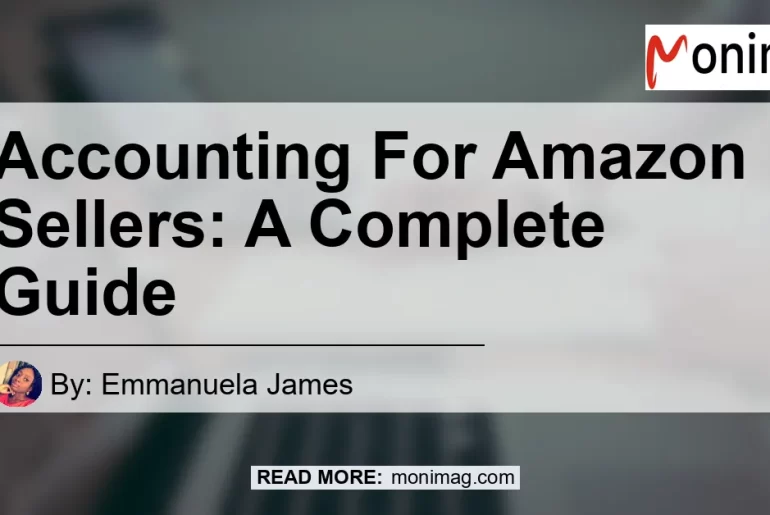In the world of e-commerce, Amazon has become the go-to platform for sellers looking to expand their reach and increase their sales. With millions of products available and customers from around the globe, selling on Amazon can be highly lucrative. However, with great opportunity comes great responsibility, especially when it comes to managing your finances and keeping track of your sales, returns, and fees. This is where bookkeeping for Amazon sellers comes into play. In this comprehensive guide, we will walk you through everything you need to know about accounting for Amazon sellers, from the basic principles to recommended software and step-by-step instructions. So let’s dive in and discover how you can effectively manage your finances as an Amazon seller.
What is Accounting for Amazon Sellers?
Is accounting for Amazon sellers important? The answer is a resounding YES. As an Amazon seller, it is crucial to keep accurate and up-to-date records of all your financial transactions. This includes tracking your sales, returns, and fees, as well as managing inventory and reconciling your bank statements. By maintaining proper books, you can gain valuable insights into the financial health of your Amazon business, identify areas for improvement, and ensure compliance with tax regulations. Bookkeeping for Amazon sellers allows you to make informed business decisions, measure your profitability, and plan for future growth.
The Benefits of Integrating Amazon with Your Accounting Software
To streamline your bookkeeping processes and ensure accuracy, it is highly recommended to integrate Amazon with your accounting software. This integration eliminates the need for manual data entry and reduces the risk of human error. Here are some key benefits of integrating Amazon with your accounting software:
-
Accurate Recording: Integrating Amazon with your accounting software allows for real-time syncing of your sales data, fees, taxes, and more. This ensures that your financial records are always up-to-date and accurate.
-
Time Efficiency: By automating the process of recording and categorizing your Amazon transactions, you can save a significant amount of time. This enables you to focus on other important aspects of your business.
-
Streamlined Reporting: With integrated accounting software, you can generate comprehensive reports that provide insights into your Amazon sales performance, expenses, and profitability. These reports can help you make informed business decisions and identify areas for improvement.
-
Tax Compliance: Keeping track of your sales, fees, and taxes is essential for tax compliance. Integrating Amazon with your accounting software makes it easier to calculate and report your taxable income, ensuring that you meet your tax obligations accurately and on time.
Accounting Software: Your Best Tool for Efficient Bookkeeping
To effectively manage your finances as an Amazon seller, it is crucial to invest in the right accounting software. While spreadsheets may seem like a convenient option at first, they can quickly become overwhelming and prone to errors. Modern accounting software offers advanced features and integrations that can simplify your bookkeeping tasks and provide you with valuable insights into your business’s financial performance. Here are some key considerations when choosing accounting software for Amazon sellers:
-
Ease of Use: Look for accounting software that is user-friendly and intuitive. It should be easy to navigate and offer guided setup processes to help you get started quickly.
-
Automation: Automation is the name of the game when it comes to efficient bookkeeping. Choose software that offers automation features for tasks such as data syncing, categorization, and report generation.
-
Integration: Ensure that the accounting software you choose integrates seamlessly with Amazon and other platforms or tools you use for your business. This will allow for real-time syncing of data and streamline your bookkeeping processes.
-
Reporting Capabilities: Look for software that provides robust reporting capabilities. It should offer customizable reports that can provide insights into revenue, expenses, profitability, and inventory management.
-
Customer Support: Consider the level of customer support provided by the accounting software provider. It is essential to have access to reliable support when you encounter any issues or have questions about using the software.
Based on these considerations, here are some popular accounting software options for Amazon sellers:
- QuickBooks Online
- QuickBooks Online is a widely recognized and trusted accounting software option, suitable for businesses of all sizes.
- It offers features such as real-time data syncing, automated categorization, and customizable reports.
-
QuickBooks Online integrates seamlessly with Amazon and provides comprehensive support for managing your Amazon bookkeeping.
- Xero is another popular choice among Amazon sellers, known for its user-friendly interface and extensive feature set.
- It offers automation features, advanced reporting capabilities, and integrations with Amazon and other e-commerce platforms.
-
Xero also provides a mobile app, allowing you to manage your finances on the go.
- A2X is specifically designed for Amazon sellers and focuses on accurate and streamlined accounting for Amazon transactions.
- It automatically imports your Amazon settlements, categorizes your sales, fees, and taxes, and provides summarized reports.
-
A2X integrates seamlessly with various accounting software options, including QuickBooks Online and Xero.
- Wave is a free accounting software option that offers a range of basic bookkeeping features suitable for small Amazon sellers.
- It allows you to keep track of your income and expenses, generate reports, and manage your sales tax.
- While Wave may not have all the advanced features of paid software, it provides a good starting point for sellers on a budget.


When selecting accounting software, consider your business’s specific needs, budget, and long-term growth plans. Take advantage of free trials or demos offered by vendors to test the software and ensure it meets your requirements.
Step-by-Step Guide to Bookkeeping for Amazon Sellers
Now that you have an understanding of the importance of bookkeeping for Amazon sellers and the role of accounting software, let’s dive into a step-by-step guide to help you get started with effective bookkeeping. Follow these steps to ensure accurate financial recording and reporting for your Amazon business:
Step 1: Purchase the Right Accounting Software
- Research and select the accounting software that best fits your business needs, based on the considerations mentioned earlier.
- Sign up for the chosen accounting software and complete the setup process, including connecting your Amazon seller account for integration.
- Configure the software settings according to your business requirements, such as sales tax rates and chart of accounts.
Step 2: Find the Best Add-Ons
- Explore the add-ons and integrations offered by your chosen accounting software. These add-ons can enhance your bookkeeping capabilities and provide additional features specific to Amazon sellers.
- Consider add-ons that offer inventory management, order tracking, sales tax calculation, and other features that can streamline your Amazon bookkeeping.
Step 3: Set Up Amazon Connectors and Sync Data
- Set up the necessary Amazon connectors within your accounting software. These connectors allow for seamless syncing of your Amazon transaction data.
- Sync your historical Amazon transactions into the accounting software, ensuring that all past records are accurately recorded and categorized.
- Enable automatic syncing of data moving forward to ensure real-time updates in your accounting software.
Step 4: Categorize Your Transactions
- Set up proper categories and subcategories for your Amazon transactions within the accounting software.
- Review and categorize each transaction based on its nature, such as sales, returns, fees, shipping costs, and advertising expenses.
- Regularly review and edit categorizations to ensure accuracy and consistency in your financial records.
Step 5: Reconcile Your Bank Statements
- Regularly reconcile your bank statements with the transactions recorded in your accounting software.
- Match each Amazon deposit entry with the corresponding bank statement entry to ensure accuracy and identify any discrepancies.
- Investigate and resolve any discrepancies or missing transactions promptly to maintain accurate financial records.
Step 6: Generate Financial Reports
- Utilize the reporting features of your accounting software to generate financial reports relevant to your Amazon business.
- Review key reports such as profit and loss statements, balance sheets, inventory valuation, and sales tax liability reports.
- Analyze these reports to gain insights into your business’s financial performance, identify trends, and make informed decisions.
Step 7: Maintain Compliance with Taxes
- Ensure compliance with tax regulations by accurately recording and reporting your sales, fees, and taxes.
- Consult with a tax professional or utilize accounting software features that can assist with tax calculations and reporting.
- Regularly review and update your sales tax rates based on changes in tax laws or the jurisdictions in which you operate.
By following these steps, you can establish a solid foundation for bookkeeping and accounting as an Amazon seller. Remember to maintain regularity in updating your books and reconcile your financial records to keep your finances in order.
Conclusion
In conclusion, accounting for Amazon sellers is essential to effectively manage your finances and ensure compliance with tax regulations. By integrating Amazon with the right accounting software and following the step-by-step guide provided in this article, you can streamline your bookkeeping processes, save time, and gain valuable insights into your business’s financial performance. While there are several accounting software options available, our best recommendation for Amazon sellers is QuickBooks Online. With its user-friendly interface, automation features, and seamless integration with Amazon, QuickBooks Online offers comprehensive support for your Amazon bookkeeping needs. So don’t wait any longer, get started with accounting for your Amazon business and take control of your finances today.


Remember, accounting is key, and with the right tools and practices, you can set yourself up for success as an Amazon seller. Happy bookkeeping!